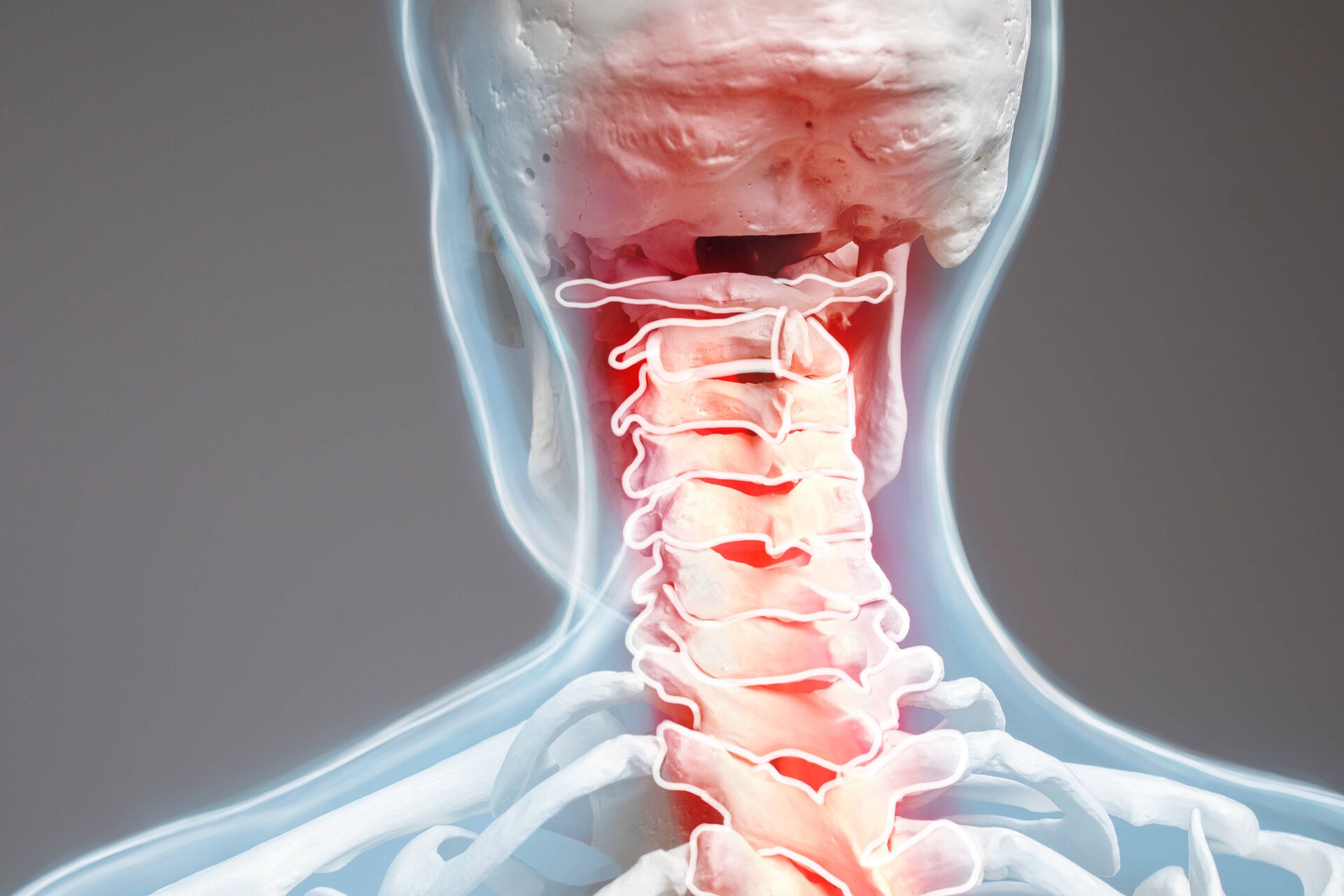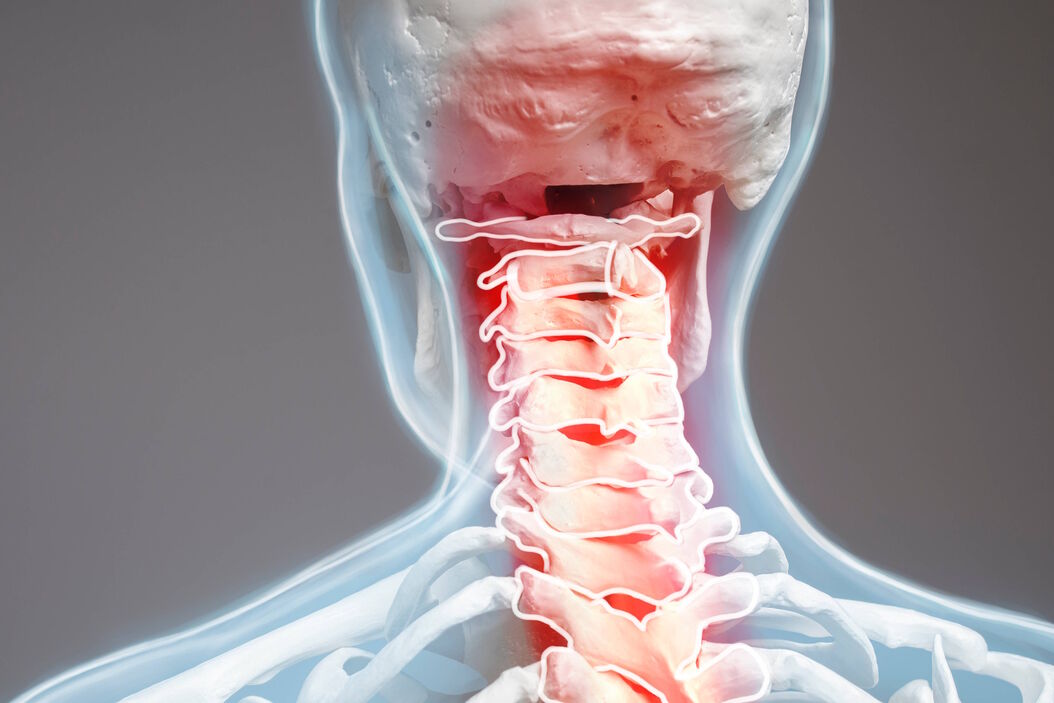Challenges for microscope users
Microscopes can be demanding when it comes to the working posture. Looking through the eyepieces can involve inclining the head, neck, and back, which can cause operators to suffer from strain, if they don’t pay careful attention to their posture. Once microscope users feel physical discomfort, they may try to avoid a certain posture, even adding further to the strain – a vicious circle.
Arms and hands may be affected from adjusting the stage and focusing. Knees and feet may be positioned awkwardly and start to feel strained. Even jaw joints may ache due to grinding of teeth from tension or headaches can occur. These risks are more prevalent if microscope users spend long periods of time at the microscope. If these issues are not addressed, this can lead to serious health problems. If absences follow as a consequence, the entire team and employer is affected.
A common-sense decision with significant consequences
Everybody can relate to physical comfort as a prerequisite for consistent, efficient work. All of us have experienced how distracting it is to work with a headache or at a table which is too low – the quality of work suffers automatically, because one cannot concentrate on the work.
A lot can be done to prevent these effects by adapting workplaces and microscopes to users – not vice versa.
An ideal workplace
No two people are alike. Especially when several users work with the same microscope, an ideal workplace should be flexible and adaptable to the physique of different users:
- The table should be adjustable in height. Microscope users can benefit from dividing their time between standing up or sitting down while working
- The chair should be adjustable, so that users can sit in a relaxed, upright position. This requirement does not differ from other desk workplaces – adjustable height, inclination, and armrests should be standard with every workplace. Microscope users benefit particularly from a lumbar support to reduce tension of the spine
- For users of smaller stature, footrests can be useful for achieving a comfortable, upright working posture
- An ergonomic microscope that adapts to the user makes a difference
Ergonomic microscopes
Microscope ergonomics enhance user comfort and, thus, increase efficiency. A good starting point for microscopy is an upright posture. No joint should be bent at an unnatural angle over a longer period of time. The overall microscope height, viewing height, and viewing angle should be adjustable, so that the microscope can be perfectly adapted to the individual, even when multiple operators use one microscope.
How to use a microscope in a correct posture
To enable an upright posture while working, Leica stereo microscopes can be flexibly adapted to users. A variety of ErgoTubes and ErgoModules is available, so that the height of the microscope, the viewing height, and the viewing angle can be adapted. Different tubes and modules with a variety of lengths and variable viewing angles relieve microscope users of possible tension and strain and help them work in comfort and increase productivity.
Video: How do I reach the optimal working position?
This video will guide you through the process of finding the optimal position and alert you to crucial points.
Why ergonomic stereo microscopes are important
Stereo microscopes are used for tasks where 3D perception matters. As an extension of the eyes, a stereo microscope produces two different images via their beam paths. The human brain can create one single, three-dimensional image from the two images. This ability is particularly important for applications in which tools are used to manipulate samples under the microscope objective, such as inspection and rework in industrial manufacturing or screening and sorting of life-science specimens.
For these applications, it is crucial to make workplaces ergonomic, because there is no equivalent alternative to using the stereo microscope to achieve the same goals.
Video: Increase your productivity
Ergonomic design of the workplace will help people work with microscopes in a correct posture. They will be better able to focus on their tasks and execute their work in a more natural, relaxed position. This video shows how users will benefit from making the instrument fit their physique and, thus, more comfortable for them to work with.
Making the workplace ergonomic with digital microscopes
If no 3D impression of the sample is needed, digital microscopes, i.e., microscpes without eyepieces, can be an ergonomic alternative to traditional stereo microscopes using only eyepieces. Additionally, compound or stereo microscopes equipped with digital cameras can be used in the same way as a digital microscope.
Since digital microscopes display the image directly on a monitor, they are inherently more ergonomic than microscopes with eyepieces. They are particularly useful for efficient analysis and documentation of components, parts, and other samples where a 3D perception is not essential during inspection, quality control (QC), failure analysis (FA), or research and development (R&D).
Also compound or stereo microscopes with eyepieces can easily be turned into ergonomic digital workstations by adding a camera. Thus, users view samples on a monitor rather than through the eyepieces. For image analyses and documentation, the camera is an essential part of the microscope. It captures all details of the sample in a digital image which can then be analyzed with respective software, annotated, and stored.
In the last few years, cameras have become more and more important due to their steadily improving capability of capturing the necessary details. With artificial intelligence (AI) on the forefront of making automatic image analysis of large datasets practical, it is unlikely that we will see any microscopes without cameras in the future.
Yet, digital microscope workstations only solve some of the issue microscope users may face – mainly related to the inclination of the head when looking through the eyepieces. Ergonomic design goes beyond this.
One example is the DM1000 to DM3000 series for clinical applications. The stage-drive and focus knobs are at the same height, allowing users to work with level shoulders. Users can also operate the stage drive and focus with one hand only. In addition to that, the focus knobs are height-adjustable, so that users of different size can comfortably adapt the microscope to their needs. As with ergonomic tube accessories for stereo microscopes, also Leica compound microscopes can be equipped with tiltable tubes for adjustable viewing height.
Which ergonomic accessories make sense?
Making microscope workplaces more ergonomic depends on the applications and tasks for which the micrsocpes are used. Discussion with Leica experts may be necessary to determine which microscope and ergonomics accessories would be the most useful.
Video: Accessories for an ergonomic workplace
Every person is different. That's why microscope workstations need to be adapted to their users. An optimal sitting position is the basis for a comfortable posture. An adaptable viewing height ensures the shoulder and neck muscles are not strained. This video shows how ErgoTubes and ErgoModules from Leica Microsystems help with these adjustments.
Related Articles
-

Improving Ergonomics With a Dental Microscope
Here, we show you how Dr. David Blanc, a dental surgeon and ergonomics consultant, improves physical…
Apr 07, 2022Read article -

Advanced Visualization in Spine Surgery
There have been meaningful advances in spine surgery in recent years. Minimally Invasive Spine…
Mar 15, 2021Read article -

Perform Microscopy Analysis for Pathology Ergonomically and Efficiently
The main performance features of a microscope which are critical for rapid, ergonomic, and precise…
Nov 16, 2020Read article