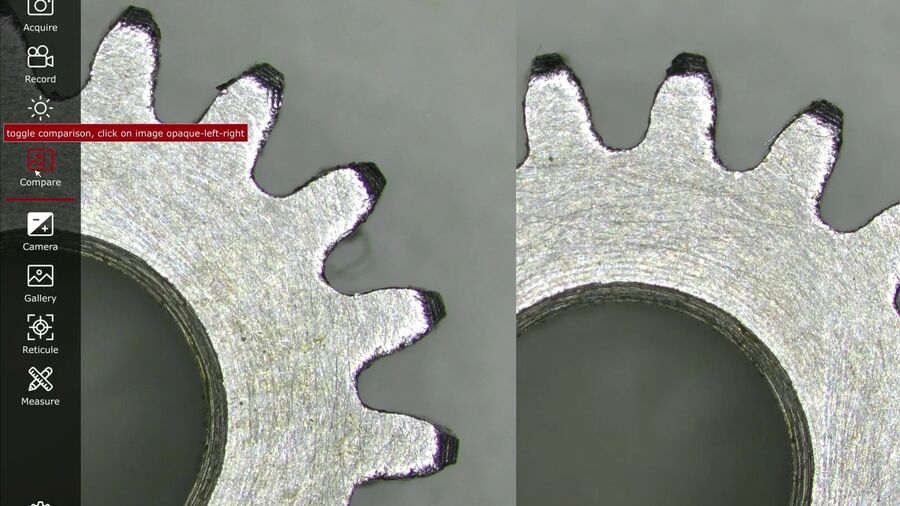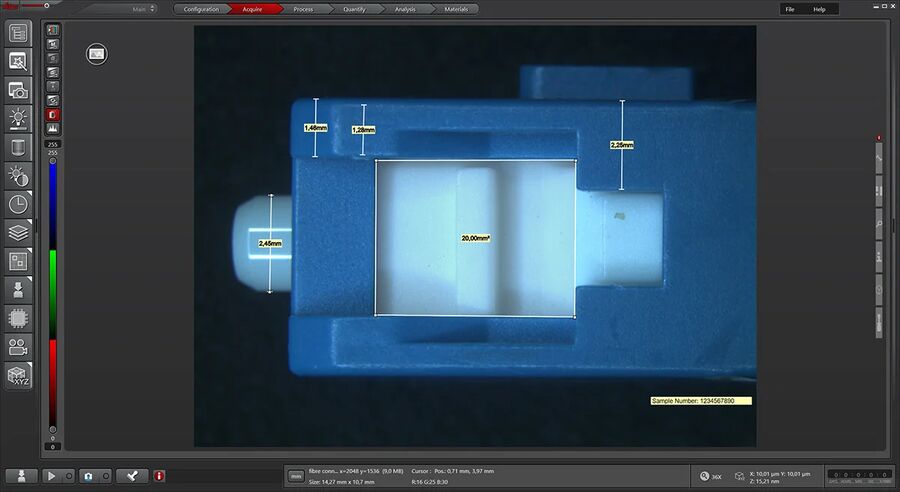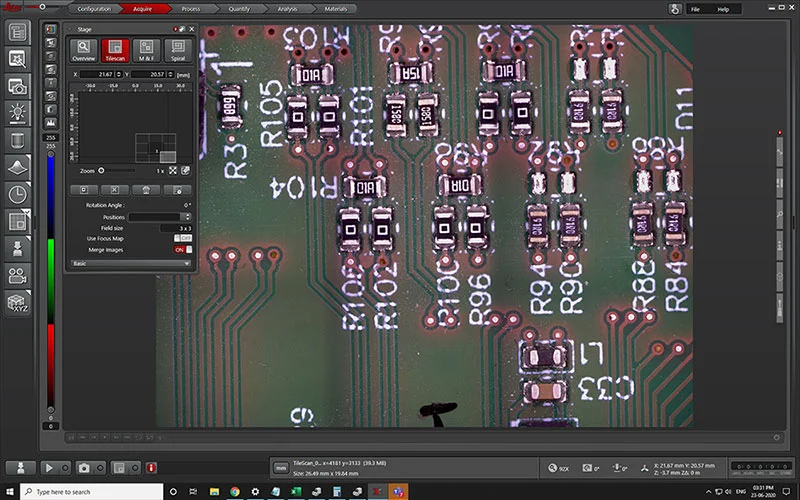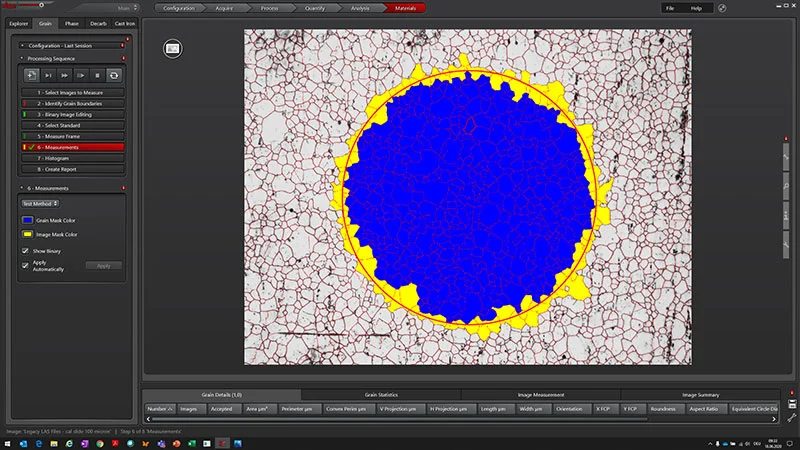Measurement Microscopes from Leica Microsystems
Measurement microscopes play a very important role at many production sites and development laboratories in the automotive, transportation, electronics, medical device, and watch industries. As a device manufacturer or supplier, you can spend many hours inspecting and documenting components and parts for quality control, failure analysis and R&D.
Leica Microsystems offers a variety of measurement microscopes with a range of accessories. Get in touch with Leica experts who can help you find the solution that best fits your specific measurement needs.
Talk to our imaging experts. We are happy to answer all your questions and concerns.
Featured Product
Emspira 3
Streamline your inspection process
Make Emspira 3 your integrated solution for comparison, measurement, and data sharing, allowing you to optimize your inspection and ditch the PC.
Inspect with a single system
Emspira 3 helps you to perform comprehensive visual inspection tasks without a PC. Its integrated on-screen display (OSD) provides intuitive tools for stand-alone operation. Gone are the days of changing between workstations!
Save time with quick sample identification
Record and identify your sample quickly with a barcode scanner. What’s more, you can always trace your image back to your sample by automatically recording the identifier code with the acquired image.
Featured Product
Microscope Software Platform Enersight
Inspect and measure with a single system
Measure directly during visual inspection without a PC
- Take measurements on the go using the software displayed on your screen.
- Measure multiple sample features in the live image and save the results together with the image.
- Get more functionality with Enersight's measurement tool that allows measuring between any two points.
- Use snap-to-edge assistance for accurate measurements.
Directly compare to references with a single click
- Make pass/fail decisions a breeze by directly comparing your live image to reference images or customized overlays.
- Judge whether your sample is out of specification by overlaying tolerance lines on the image.
Extend LAS X capabilities for image acquisition and documentation of single images
| Name | Description |
|---|---|
| LAS X User Management | Create user groups with different access levels. Allow or restrict individual functionalities for respective access levels. |
| LAS X Extended Annotation | Annotate your images with text in various fonts and colors, graphics, or measurements. |
| LAS X Measurements | Measure parameters, such as the length, area, diameter, angle, or perimeter of objects you mark with adjustable tracing lines, drawing directly in the live images. Add labels for easy analysis. Apply measurements to several images to determine statistical trend and compare data in measurement templates. Apply long-distance measurements that span more than a single field of view. |
| LAS X Reticule | Display digital reticules, such as grain size, lines, circles, cross hairs and counting grids, on real-time images as electronic overlays for inspection, measurement, point counting, and comparison. Unlike eyepiece reticules, digital reticules adjust to the magnification or zoom of the microscope. |
| LAS X Live Stream Movie | Capture images at set time intervals automatically to create movies to stream. Download as individual images or AVI files. |
Extend LAS X capabilities for image acquisition, measurement and analysis in 2D and 3D
| Name | Description |
|---|---|
| LAS X Live Image Builder | Create images that are bigger than a single field of view. Obtain a single in-focus image, if shallow depth of field provides only a partly focused image. |
| LAS X Z-Control & SW Autofocus | Create a single sharp image by capturing a stack of images at different focus positions and combining them automatically into an Extended Depth of Focus (EDOF) image. |
| LAS X Extended Depth of Field | Create sharp 2D images from several partially in-focus images. In connection with the 3D Surface Viewer, creation of 3D images is also possible. |
| LAS X Stitching | Create 2D images from multiple tiled images captured automatically. Obtain a spiral scan to capture only the region which interests you most. Single images can be retrieved and analyzed with LAS X 2D Analysis. |
| LAS X 3D Surface Viewer | View 3D surfaces created from LAS X Extended Depth of Field. |
| LAS X 3D Surface Measurements | Measure 3D surfaces created from LAS X Extended Depth of Field in the LAS X 3D Surface Viewer. |
Extend LAS X capabilities for metallography
| Name | Description |
|---|---|
| LAS X Nodular Cast Iron Expert | Assess cast iron, adhering to industry standards including ASTM E247, ISO 945-2 and JIS5502. Use this software module for ductile irons to identify graphite nodules and place them into shape and size classes. Assess the ferrite and pearlite content and combine the results from these separate analyses. |
| LAS X Decarburization Expert | Identify and analyze the depth of decarburization in non- or low-alloyed steel. Automatically calculate the functional decarburization depth as a function of the amount present in the unaffected interior and your product specifications. |
| LAS X Metallography Toolbox | Assess, analyze, and measure metals, alloys, layers and coatings, adhering to laboratory requirements by incorporating analysis methods utilized in industry standards. Document your results in a Microsoft Excel report. |
| LAS X Grain Expert | Evaluate the properties of materials by analyzing grain size to help determine the characteristics of the final product. The incorporation of industry standards ensures your analyses conform to your laboratory requirements. |
| LAS X Phase Expert | Measure multi-phase microstructures identified by their distinctive color or contrast in materials and metallurgy laboratories. For example, reflectivity of components in oil-shale; polarization colors of constituents in a thin rock section for modal analysis. Determine the occurrence of these phases with reference to the overall image or to one of the selected phases. |
| LAS X 2D Analysis | Detect, measure, and evaluate features and particles of powders, fiber cross-sections, pigments using a wide range of parameters. Use histograms, pie charts, and statistics to illustrate results that can be exported to Microsoft Excel. |
Cover your needs from routine measurements to advanced analysis.
Not sure where your measurement falls? Contact our imaging experts.