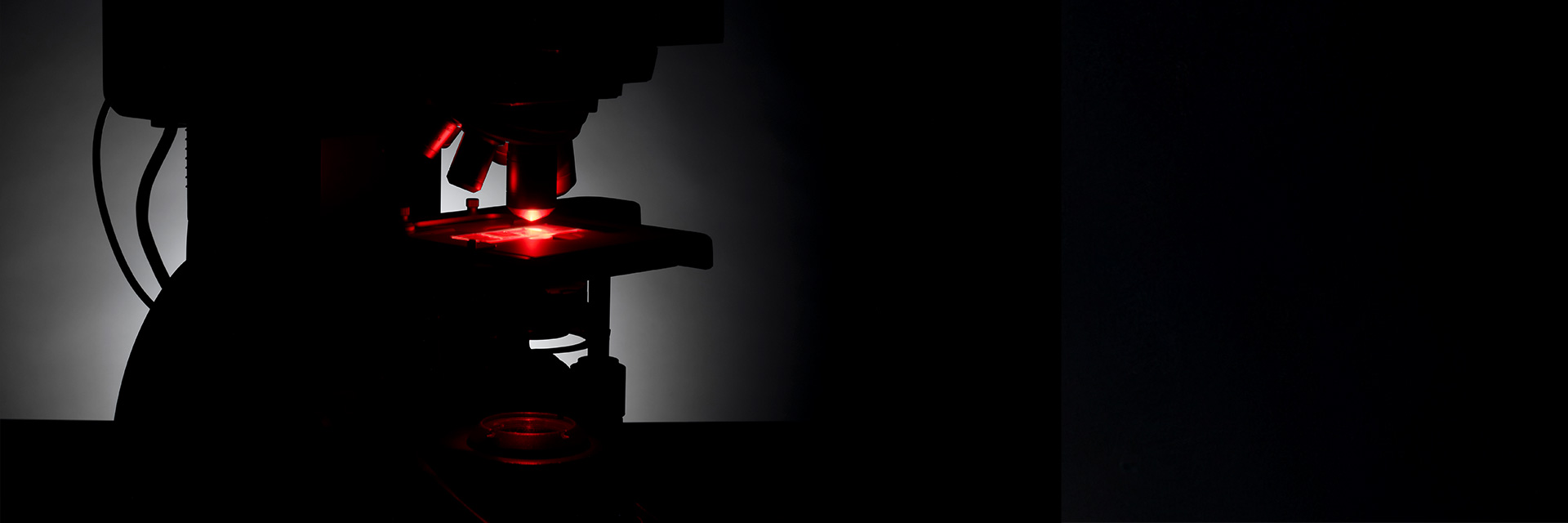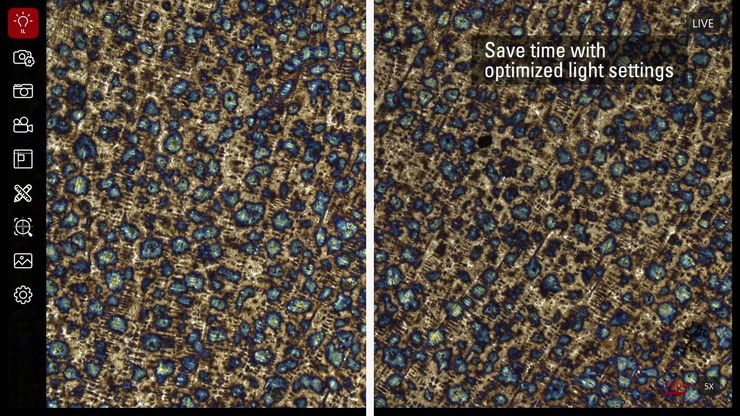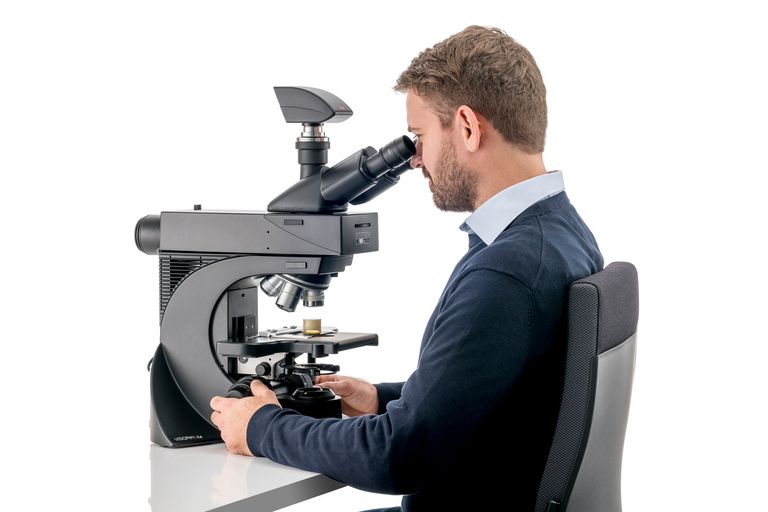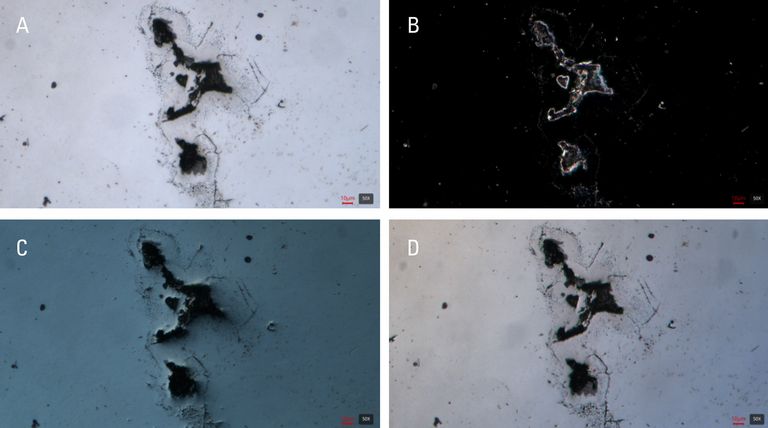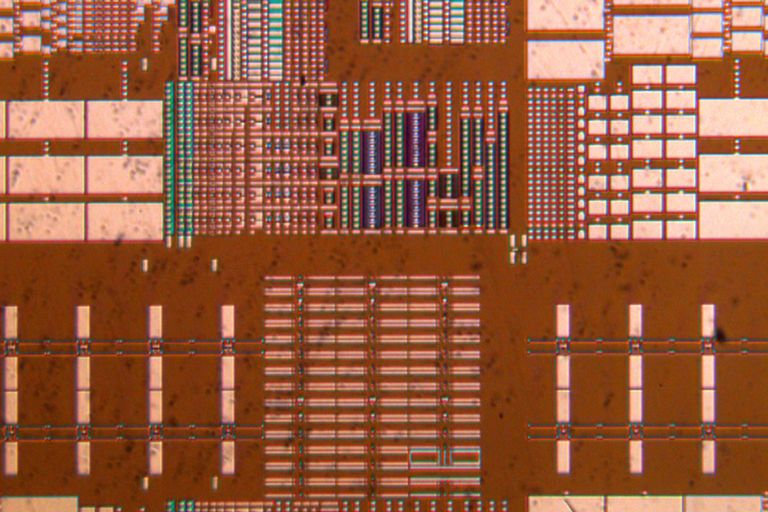Visoria M Materials Microscope
Experience enhanced efficiency and comfort in your daily microscopy routine. The Visoria M materials microscope is for applications performed in the metal, electronics, and polymer industries as well as for materials science labs.
Streamline your workflows with encoded functions, optimized light settings, and other microscope features. You can also be more comfortable and minimize strain thanks to the microscope’s ergonomic design.
Show popular configurations
Explore and buy pre-configured microscopy solutions in our online shop. Enjoy a seamless online shopping experience.
Meet Visoria M
For routine material inspection
With the Visoria M materials microscope, you can examine the microstructure of metals, alloys, electronic and mechanical components, composite materials, glass, ceramics, and more. When used with the Enersight software platform, you can also perform cross-section or layer-thickness analysis.
Save time with optimized light settings
Spend more time viewing and examining samples with Visoria M. If you change the microscope’s magnification or contrast method, there is no need to manually adjust the brightness thanks to the light management function. The illumination settings are automatically applied thanks to the microscope’s encoding.
Simplify your documentation
You can quickly capture sample details with a press of a button while keeping your eyes on the image. The button for image acquisition is easily accessible on the Visoria M microscope stand.
When you store an image for documentation, selected system settings are automatically saved along with the meta data of the image.
The scale bar is automatically adjusted and added to the image which increases efficiency and saves you valuable time.
Operate your microscope with ease
Perform daily routines rapidly and reliably thanks to the intuitive operation of Visoria M.
- Easily find the appropriate aperture for each objective with color coding.
- Protect your samples and objectives from accidental damage with the built-in focus stop.
- For finer focus at higher magnification, use the three-gear focusing system - coarse, medium, and fine.


The aperture diaphragm's scale on the transmitted-light condenser and incident-light axis has color markings matching the objective color codes.
Work without eyepieces by going digital
The Visoria M digital material microscope without eyepieces offers a number of practical benefits:
- Work in a comfortable and relaxed position by viewing images directly on a tablet.
- Visualize and document your work steps quickly and discuss image results easily with your colleagues.
- Save space on your workbench without the need for a computer.
Stay comfortable while working
Visoria M adapts to your needs, allowing a proper posture and reducing the risk of neck and back strain during long hours at the microscope.
Work comfortably with aligned shoulders and ergonomic hand and arm positioning thanks to the symmetrical layout and height adjustment of the focus and stage control knobs. You can operate Visoria M with just one hand.
Easily switch between right- and left-handed operation, making it especially beneficial when you share the microscope with other users.
Adapt your microscope with ergo accessories
You can maintain an upright posture thanks to the adaptability of Visoria M. Choose from a range of ergonomic accessories to suit your needs.
- Ergonomic tubes: Choose the 15° ergonomic tubes or adjustable VarioTubes (0-35° tilt) for a relaxed head position and flexible viewing angles.
- Ergonomic modules: Insert ErgoModules below the tube to adjust the eyepiece height for a comfortable sitting posture.
- Ergonomic lift: The optional ErgoLift enables easy height adjustments of the microscope.
Reduce strain with fewer repetitive motions
Need to spend extended hours working at your microscope?
Reduce the risk of discomfort and repetitive strain injury with Visoria M. Minimize repetitive movements by adjusting the height and torque of the stage and focus control.
Visualize sample details with the right contrast
For industrial and material inspection and R&D, Visoria M allows you to see the details of structures and defects, such as scratches or contamination, on your samples.
It uses a variety of contrast methods, including
- brightfield
- darkfield
- polarization
- differential interference (DIC)
- oblique illumination
- fluorescence
In particular, the oblique illumination helps you improve the visualization of surface topography.
Quick sample overview with the 0.7x Macro objective
When you need to visualize macro structures, you can go quickly from a sample overview to observing the fine details with the optional 0.7x Macro objective. It enables you to see a sample diameter view of approximately 36 mm at a glance and achieve a fast orientation and overview. Compared to the overview obtained with conventional objectives, you can save time with the Macro objective when screening samples.
You can also visualize the fine details of your sample at higher magnification using a wide range of objectives.
Powered by the Enersight software platform
Simplify and streamline your workflow with the Visoria M materials microscope and Enersight software platform. It helps you compare, measure, and share data seamlessly with a single intuitive interface.
Key advantages:
- Determine the thickness of coatings or layers using the Layer Thickness Measurement function.
- Observe samples with a larger field of view and higher resolution using the XY Stitching with Manual Stage function.
- Acquire sharp images of samples with extended depth of field (EDOF).
- Capture images with optimal illumination and camera settings by using the Quick Brightness function.
- Optimize images by automatic correction of shading due to uneven illumination.
- Gain a better understanding of samples by merging multiple images from different contrast methods, such as brightfield and darkfield.